Could AI be the key to unlocking new realms of creativity in video editing? RunwayML thinks so, offering a powerful blend of accessibility and innovation through its online AI-driven video tools. Designed for creative minds, the RunwayML platform enables both amateur and professional video editors to enhance their projects with advanced machine learning technologies. Whether users opt for its free version or a subscription plan, the platform provides an accessible way to explore and expand their artistic capabilities. Dive into this blog post to explore how RunwayML is reshaping the landscape of creative video editing.
9.5TechSavyZone Rating
At TechSavyZone, we tested a powerful tool for creative professionals and were impressed. Its advanced inpainting restored old photos with stunning precision. The inclusion of 3D rendering, video editing, and script-to-voiceover generation makes it perfect for professional visual content creation. While it lacks a free plan, its exceptional features make it worth every penny.
RunwayML functions as a comprehensive AI-driven creative platform, primarily focused on streamlining video editing through advanced machine learning techniques. The platform’s core offerings include tools for both image and video generation, making it an ideal choice for creatives looking to produce high-quality content efficiently. By leveraging AI, RunwayML allows users to transform their creative ideas into reality with precision and ease, providing functionalities such as video modification, style adjustments, and content creation from text prompts. These capabilities position RunwayML as a versatile tool in the digital toolkit of artists, filmmakers, and content creators seeking to push the boundaries of what is possible in digital media production.
In terms of accessibility, RunwayML is designed to cater to a broad audience through its flexible usage options. Users can access the platform online with both free and subscription-based models, ensuring that a wide range of users—from hobbyists to professional creatives—can benefit from its features. The free version offers essential editing capabilities, while the subscription plans unlock additional advanced features, providing enhanced control and higher quality outputs. By creating an account, users gain entry to a Personal Workspace, which includes not only the core tools but also tutorials and a vibrant community where they can find inspiration and support. This blend of accessibility and advanced functionality underscores RunwayML’s commitment to empowering creatives through innovative AI technology.
Core Features of RunwayML
RunwayML stands out in the realm of AI video tools with its Gen-1 and Gen-2 capabilities, each serving distinct purposes in video content transformation. Gen-1, known as Video to Video, empowers users to modify existing videos by applying various styles and effects, allowing for creative reinterpretations of original footage. This tool is crucial for content creators who wish to enhance or alter the aesthetic of their video projects without starting from scratch. Gen-2, or Text Image to Video, takes a different approach by enabling the creation of new video content from textual prompts. This capability opens up endless possibilities for artistic expression, permitting users to generate unique video sequences that align with their creative visions.
Gen-3 Alpha represents a significant leap forward in AI video generation, focusing on delivering speed, high-fidelity output, and extensive user control. This version emphasizes efficiency in the video creation process, ensuring that users can produce high-quality videos quickly. The emphasis on user control means that creators can fine-tune their projects to a greater extent, tailoring every aspect of the video to meet specific requirements. This focus on customization and quick output positions Gen-3 Alpha as a vital tool for professionals seeking to maintain both quality and efficiency in their workflows.
The following tools and features further enhance RunwayML’s video editing capabilities:
- Video to Video (Gen-1)
- Text Image to Video (Gen-2)
- Gen-3 Alpha advancements
- Style and content modification
- Resolution and frame consistency options
These features collectively empower users to craft visually compelling and technically refined video content, cementing RunwayML’s role as a leader in AI-driven video editing solutions.
User Experience and Interface of RunwayML
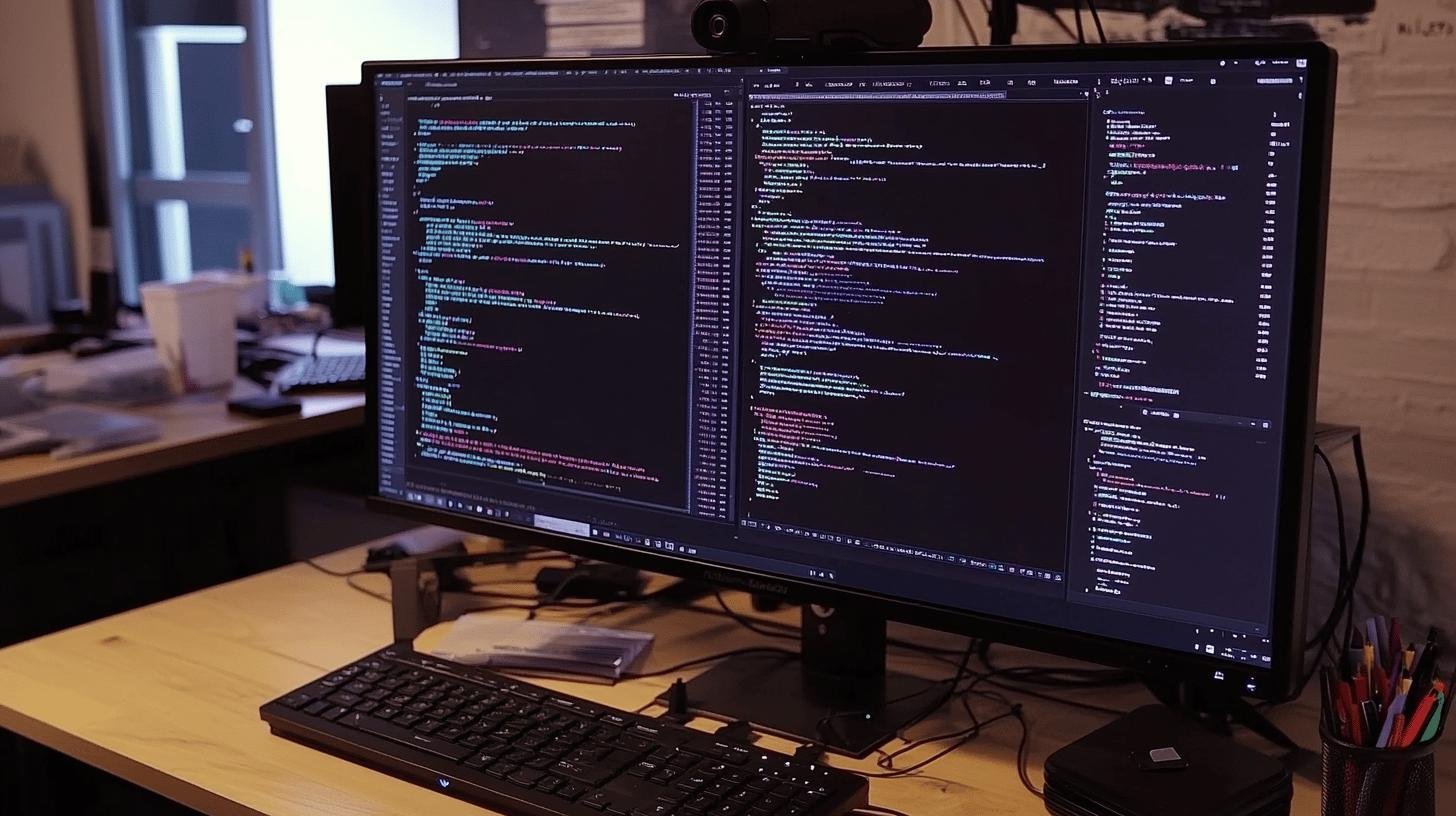
RunwayML’s user interface is designed with ease of use and visual appeal in mind, providing a streamlined experience for both novice and experienced users. The platform centers around a Personal Workspace, which serves as a hub for accessing tools and tutorials. This workspace facilitates a focused environment where users can efficiently manage their projects. Navigation within the interface is intuitive, employing a clean layout that emphasizes functionality without overwhelming users with complex menus or unnecessary options.
By prioritizing simplicity and accessibility, RunwayML ensures that users can quickly locate and utilize the platform’s wide array of tools, enhancing their creative processes without significant learning curves.
Customization is a key feature of RunwayML, allowing users to tailor the platform according to their specific needs. The ability to merge media files and apply advanced editing techniques provides substantial flexibility in project development. Users can adapt the interface to better align with their workflow, ensuring that each project benefits from a personalized touch. This adaptability is complemented by the platform’s compatibility with Google Chrome, optimizing performance and reliability. The free plan supports up to three concurrent projects, catering to users who manage multiple endeavors without requiring immediate financial investment.
- Personal Workspace for user projects
- Media merging capabilities
- Advanced editing options
- Compatibility with Google Chrome
RunwayML’s Pricing and Subscription Plans
RunwayML offers a tiered pricing structure designed to accommodate a variety of users, from casual creators to professional editors. The free plan provides access to basic editing capabilities, allowing users to explore RunwayML’s core functionalities without a financial commitment. However, this plan does not include advanced features, which are essential for users seeking to fully leverage the platform’s AI capabilities. For those requiring more robust tools, RunwayML introduces two paid subscription tiers: the Starter and Pro plans.
The Starter plan, priced at $15 per month, offers enhanced features beyond the free version, appealing to users who need more sophisticated editing tools and additional project capabilities. The Pro plan, priced at $100 per month, represents the premium offering, delivering the most comprehensive suite of features, including high-definition outputs and priority support. This tier is ideal for professionals who demand the highest quality and efficiency in their creative workflows. The value proposition of each subscription level is clear: as users ascend the pricing ladder, they gain access to more advanced tools and greater creative control, aligning with their increasing needs for complex project management and superior video quality.
| Plan Type | Monthly Cost | Features |
| Free | $0 | Basic editing capabilities |
| Starter | $15 | Enhanced tools and project support |
| Pro | $100 | Comprehensive suite with HD output |
Community and Support Resources for RunwayML Users
RunwayML offers a robust community support framework, fostering interactions and learning among its users. The platform encourages engagement through its Discord channel, where creatives can discuss projects, share insights, and seek advice from peers. This community interaction is crucial for users who benefit from shared experiences and collaborative problem-solving. Additionally, RunwayML’s presence on YouTube serves as a valuable resource, providing tutorials and inspirational content that guide users in maximizing the platform’s capabilities. These channels not only facilitate community feedback but also enhance user understanding of RunwayML’s tools.
Educational resources and support channels further empower RunwayML users. Comprehensive documentation and guides are available to assist users in navigating the platform’s features and troubleshooting technical issues. These resources ensure that users can independently resolve common challenges, enhancing their proficiency with the software. Moreover, RunwayML supports project sharing and collaboration, allowing users to showcase their work and draw inspiration from others. This exchange of ideas and techniques enriches the creative process, making RunwayML not just a tool but a thriving ecosystem for innovation and artistic growth.
- Discord community engagement
- YouTube tutorials and content
- Documentation and guides
- Project sharing and collaboration options
RunwayML’s Competitive Landscape

RunwayML has carved a niche for itself in the competitive landscape of AI video generators, standing alongside formidable competitors such as Wondershare Filmora, InVideo AI, and Opus Clip. These platforms all offer advanced video editing capabilities, but RunwayML distinguishes itself with a focus on AI-driven enhancements and user control. Its Gen-3 Alpha tool, for example, is a standout feature that emphasizes rapid video generation without sacrificing quality. This capability allows users to produce high-fidelity content efficiently, catering to professionals who require both speed and precision in their workflows. In comparison, while Wondershare Filmora and InVideo AI offer robust features, they may not match RunwayML’s specific focus on AI-driven customization and control.
Despite its strengths, RunwayML does face challenges, particularly in the areas of user interface complexity and subscription costs, which can be higher than some of its competitors. However, its strengths lie in its innovative tools and the ability to integrate seamlessly with creative projects, offering unparalleled flexibility and precision for users. The platform’s emphasis on high-quality outputs and advanced AI capabilities makes it a strong contender in the market, especially as the demand for AI-enhanced video content continues to grow. As market trends shift towards more intelligent and autonomous video editing solutions, RunwayML’s commitment to speed, quality, and user-centric design positions it well for increasing adoption and influence.
- Key competitors: Wondershare Filmora, InVideo AI, Opus Clip
- Unique features and capabilities of RunwayML
- Market trends influencing RunwayML’s adoption
Final Words
Exploring the comprehensive capabilities of RunwayML underscores its significance in contemporary digital creativity.
The platform’s AI-driven tools, such as Gen-1 and Gen-2, along with Gen-3 Alpha’s advancements, showcase an evolution in video content transformation. Users benefit from a thoughtfully designed interface, offering customization and ease of use.
RunwayML’s pricing structure provides flexibility, catering to varying user needs and fostering a strong community with educational resources. As it stands, RunwayML distinguishes itself against competitors by merging accessibility with cutting-edge technology.
The platform offers an innovative approach to creative endeavors, empowering users in artistic pursuits.
FAQ
Q: What is RunwayML used for?
A: RunwayML is an online AI video editor, designed to enhance video and image editing processes using machine learning. It enables creative content generation, including text-to-video and image-to-video transformations.
Q: Is Runway AI free to use?
A: Runway AI offers both free and paid subscription plans. The free version provides basic editing features, while paid plans offer more advanced capabilities starting from $15 per month.
Q: Is the Runway app free?
A: The Runway app is available with a free version that includes basic functionalities. Users can opt for more advanced features through paid subscription plans.
Q: Is Runway AI legit?
A: Runway AI is a legitimate tool used for creative content production, leveraging AI to assist in editing video and image media.
Q: What are the core features of RunwayML?
A: Core features include:
- Video to Video (Gen-1)
- Text Image to Video (Gen-2)
- Gen-3 Alpha advancements with improved speed and control
- Style and content modification
- Resolution and frame consistency options
Q: How does RunwayML’s user experience and interface enhance usability?
A: RunwayML offers an intuitive interface with a Personal Workspace for project management. Users benefit from media merging, advanced editing options, and Chrome compatibility for optimal performance.
Q: What are RunwayML’s pricing and subscription plans?
A: RunwayML plans include:
- Free: Basic editing capabilities
- Starter: $15/month with enhanced features
- Pro: $100/month for advanced editing functionalities
Q: What community and support resources are available for RunwayML users?
A: Resources include a Discord community, YouTube tutorials, documentation, and project sharing options for learning and collaboration.
Q: How does RunwayML compare to competitors in the market?
A: RunwayML competes with tools like Wondershare Filmora and InVideo AI, offering unique AI-driven features, focusing on video quality and creative enhancement with speed and user control.